Pagination
Pagination is used for splitting up content or data into several pages, with a control for navigating to the next or previous page.
Overview
Generally, pagination is used if there are more than 25 items displayed in one view.
The default number displayed will vary depending on the context.
Live demo
Best practices
Identify the current page
Clearly identify which page the user is on by displaying the current page number. By providing context into how many pages there are in total (eg. 1 of 4 pages), you can help provide clarity around the data displayed.
Provide various options for navigating
Previous and next chevrons or links are the most useful way for the user to move forward or backward through pages of data. Provide an inline select in which users can choose the page they wish to navigate to.
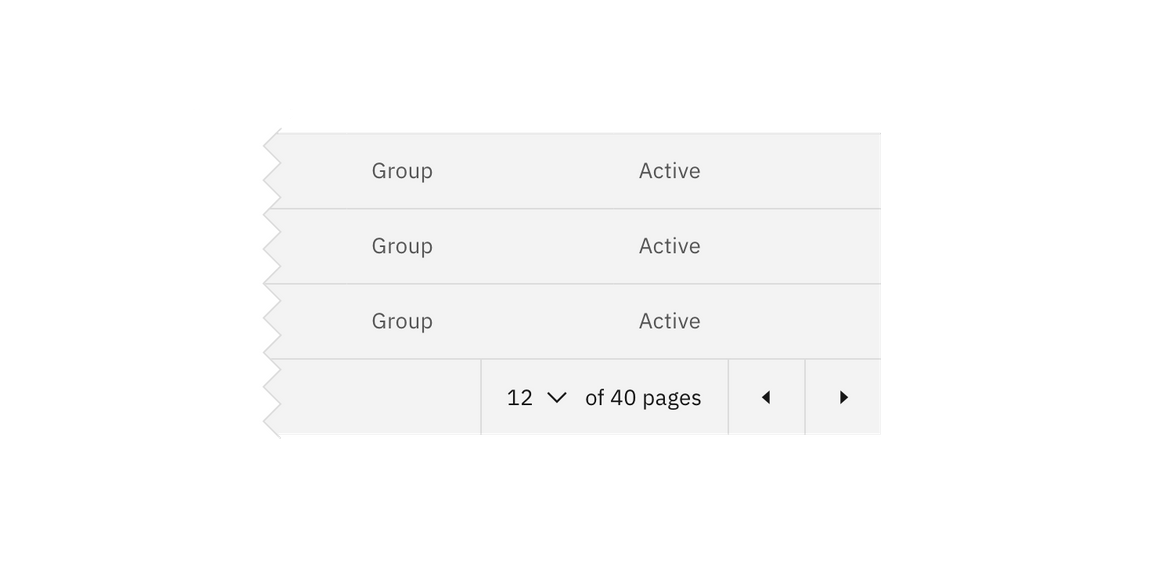
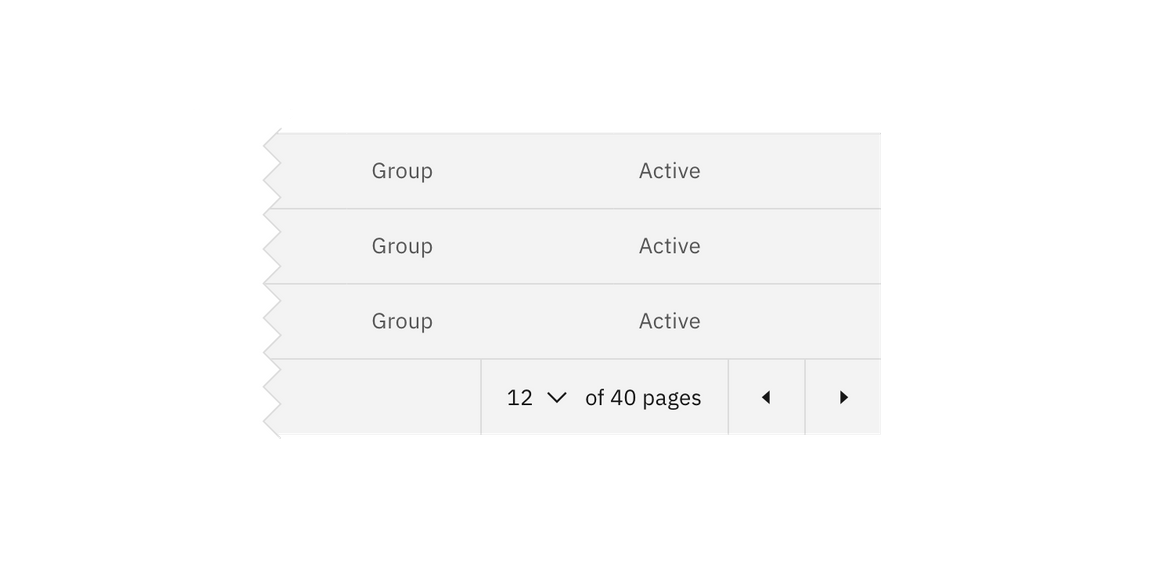
Items per page
Use an inline select within the pagination bar so the user can change the amount of data displayed per page.
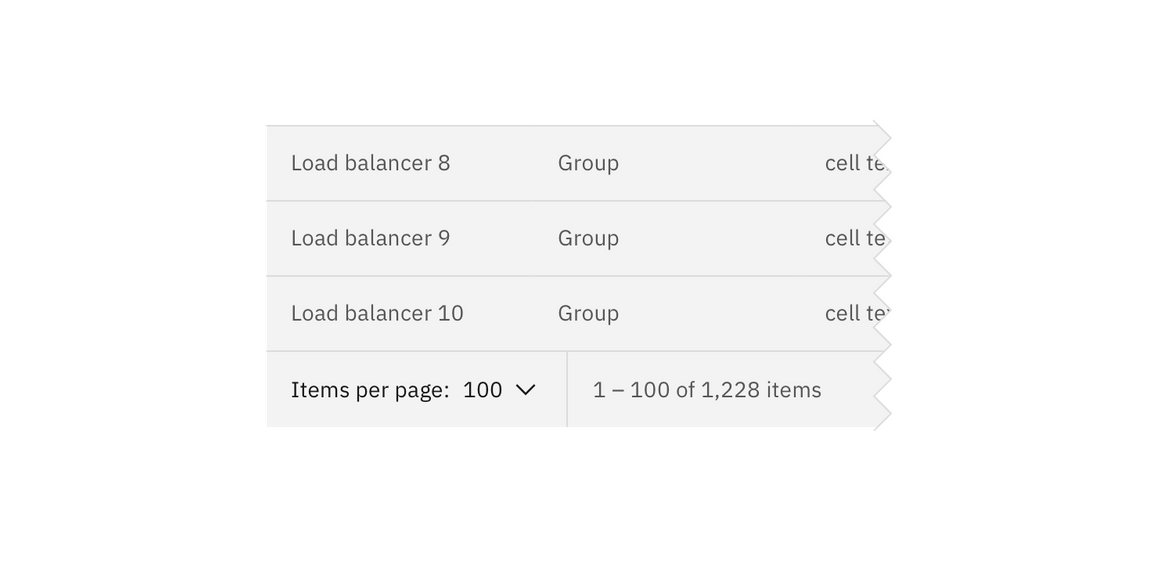
Feedback
Help us improve this component by providing feedback, asking questions, and leaving any other comments on GitHub.